Editor's review
This little software can simulate a webcam on your system.
Camersoft Fake Webcam is webcam simulation software. It would work like a real webcam and this could be selected for generating video for a web chat session. You could also play a video to this webcam and let that be transmitted as image from your machine. This fake webcam enables you to add effects to the video image during the call, and support the most popular Instant Messenger (IM). For example, it can work with Skype, MSN. AIM and ICQ chat tools. The effects that can be used to include various distortions, filters, animations, scenes, faces, accessories and frames. The tool provides you with a library for each one of these features. The tool also provides video capture and video recorder functions so you could save webcam video on your PC. The recorded files are saved as AVI files, the most popular video format.
The interface is intuitive so that even beginners should be able to get productive very quickly. On the left of the interface you have the viewing window with start, stop, selection of a webcam (if you have more than one) and checking the AVI files. On the right part of the interface you have the tool for the effects, filters etc. There are several you can choose and each category has several choices. So if you want to create a funny faces out of a video scene, the distortions could prove to be handy. You can also add graphics and clip art. A nice tool to have fun with when among friends.


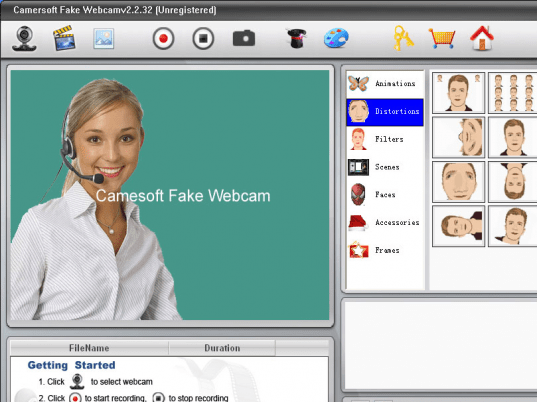
User comments